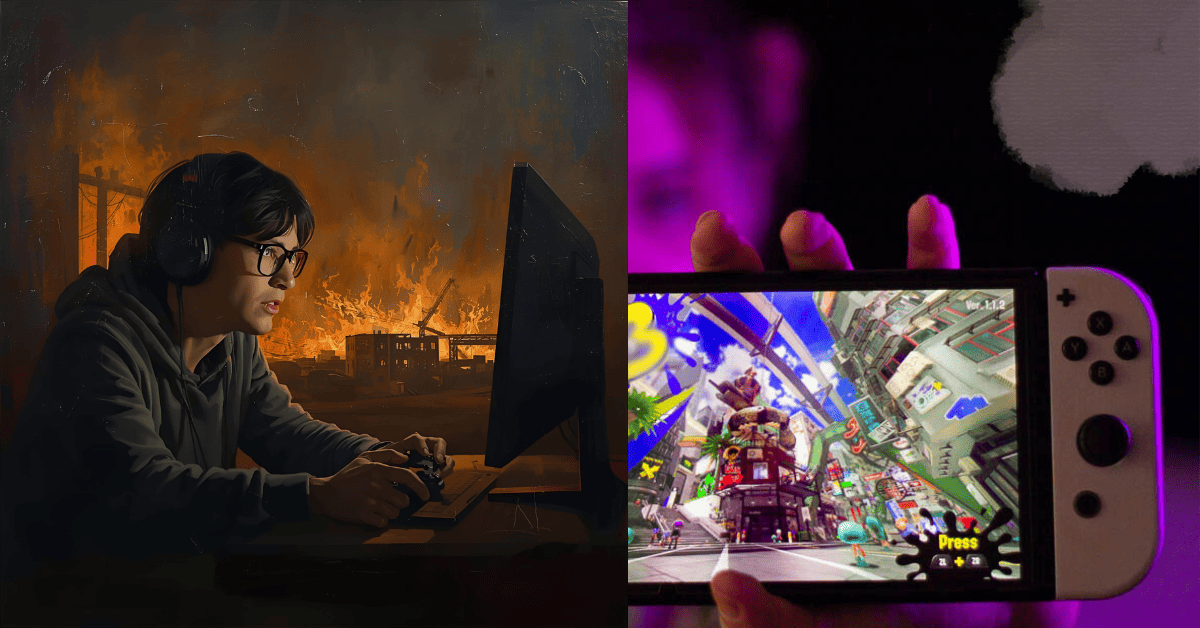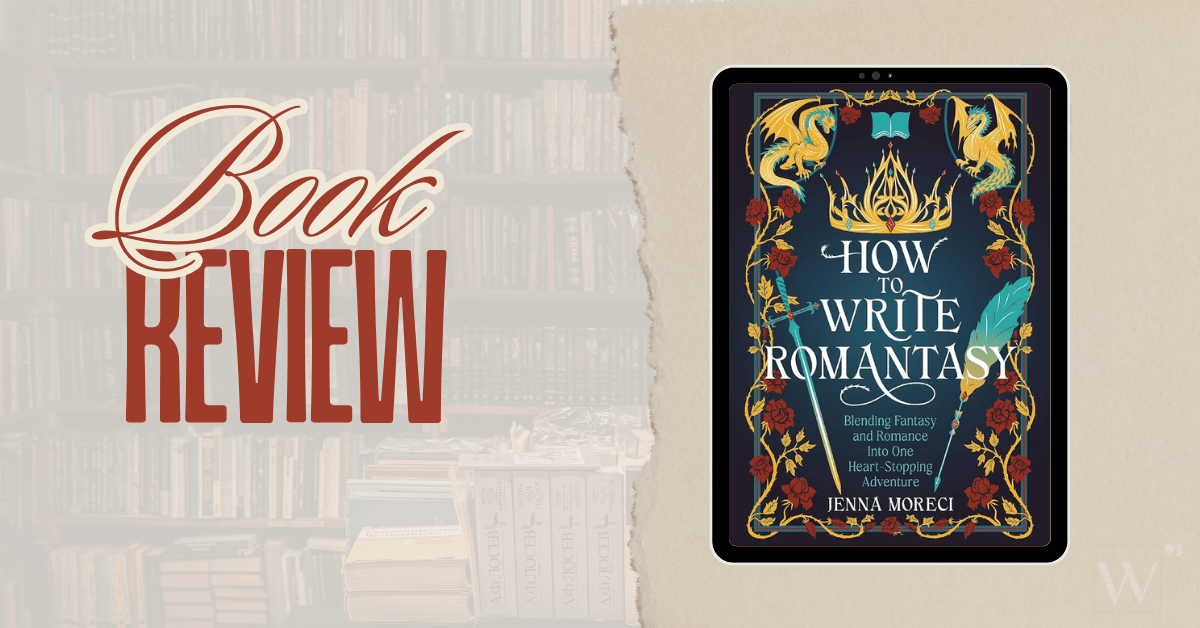If you’re an avid BookTok creator, or simply like sharing your readings, you’ve probably run into the frustrating issue of inverted book covers in your TikTok videos. By default, the front camera on TikTok gives a mirror effect, making book titles appear backwards. This not only looks odd but can also be confusing for your viewers. Fortunately, there’s a simple trick to fix this problem: the TikTok Inverted Filter. In this tutorial, I’ll show you how to use this filter to display book covers correctly.
Step-by-Step Guide:
1. Open TikTok and Start Recording: Begin by opening the TikTok app and starting a new video. Ensure you’re using the front camera, which typically has the mirror image effect.
2. Find the Inverted Filter: Tap on the ‘Effects’ button on the left side of the screen. In the search bar, type ‘Inverted’ to find the Inverted Filter. Select it to apply to your video, and tap the screen to invert the image.
4. Record Your Video: Record your video as usual, now that the book cover is displayed correctly. You can talk about the book, give a review, or simply showcase your latest read.
Additional Tips:
- Improve Video Quality: Ensure you have good lighting and a steady hand while recording to make your videos look professional.
- Engage Your Audience: Use captions, hashtags, and engaging content to keep your viewers interested. Popular hashtags include #BookTok, #TikTokTips, and #BookRecommendations.
- Organize your readings : or games, if you’re also a gamer, with this FREE TEMPLATE.
Using the Inverted Filter on TikTok is a simple yet effective way to fix the mirror image effect and display book covers correctly. This small adjustment can significantly improve the quality of your BookTok videos, making them more enjoyable for your audience. Try it out and see the difference it makes!
@martimcwrite Here's a tip for you booktoker friends ✨️when you want to share your readings and book recs. Here's how to invert your camera so we can read the bookcovers well!! Happy Reading!! 💖 #booktok #invertedfilter #writertok #bookrecs📚 #videotutorial ♬ original sound - 🤍🥥S•phia🐚🍨
Have you tried the Inverted Filter in your TikTok videos? Share your experience in the comments below! For more tips and tricks, follow me on TikTok and check out my other social media channels. Don’t forget to share this post with fellow BookTok creators who might find it helpful.