At first, I was going to say there are two types of writers: the orderly and the chaotic. The truth is, this is more like a scale from absolute order to absolute chaos, and at these ends of the spectrum, the probability of creativity occurring is very low (although not impossible).
If you’re a writer and you live in the absolute while you’re still successful, that’s great! I respect you, and I’m tremendously jealous of you. On the other hand, we mortals need a bit of balance in our lives, enough order, so we don’t drown in papers and unfinished tasks, but not too much that would kill off creativity.
Setting a time to work and to write is essential as a freelancer, although this also applies if you have a full-time job and family and want to start a creative hobby (I may seem biased, but I do recommend writing!). If we’re spending more time planning than actually working, then what we’re doing is not very efficient and needs adjustment. The whole point of productivity is to avoid unnecessary work in the future while still getting things done. When you fulfill your obligations within the plan, in the end, you can reward yourself with guilt-free time. Time for whatever you love doing, such as spending time with your family, playing video games, drawing, going shopping, whatever gets you running.
Your focus will increase by reducing the time you’re trying to figure out what to do next, and writing will be as simple as plug and play.
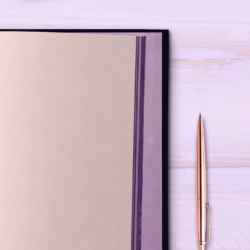
I’m a notebook enthusiast; I devour one notebook after another. Right now, a 200-page A5 notebook lasts up to three months, or less than that if I’m in full-writing mode. I’m in love with bullet journals now, as the dots make it so much easier when drawing tables and other structures without a ruler.
I tried having one planner + notebook, and it didn’t go so well, as my writing notes would bury my plans. Now, I have a notebook exclusively for writing. I type it on my phone on Scrivener if it’s just an idea, but I need to handwrite everything first to develop ideas. Then, I type everything on my computer when I get the chance. I have color codes for everything: brainstorming, drafts, character development, or worldbuilding.
It’s acceptable if you jot down your ideas on napkins, but they will be missing if you’re not careful. On the other hand, when you have a designated place for things, you never lose them (unless you lose the notebook too, that will be a problem!).
No matter what you do, having at least a weekly plan will help you distribute tasks and end the day with guilt-free free time that you can use for your hobbies.
I’m still learning how to plan in more detail. Minucious daily planning is too complicated for me, as I will fall into the planning trap. The scope of a daily plan is too much for me; I can’t deal with a detailed schedule; my brain is not on board with that. I have set an open routine that I rely on and daily goals such as writing 2k words or finishing project X, but I’m not too specific. I don’t like being a tyrant to myself, so I don’t force myself to wake up if I need to rest. Otherwise, my body will start a revolution.
I’m a morning person. I wake up naturally around 7 am, even if I go to bed late. My brain is at its best early in the morning, so I start with the most critical tasks. In contrast, I have trouble staying up until late.
I have a separate notebook for planning. It’s a bullet journal, but I use it to plan my days, weeks, months, and even though I add my writing activities, I have a separate writing notebook to keep everything as clean as possible.
Since my subscribers are THE BEST, I made these free weekly planners help your writing journey. If you want to be part of it, subscribe to my newsletter and get exclusive access to freebies and monthly updates.
Ensure that when you look at your planner or your writing notebook, they look visually appealing, as it makes a difference when getting the motivation you need to work.
When I’m writing, I pay no attention to looks; I jot down whatever pops up in my mind. After that, I go back and add color codes so I know what a scene draft, a random note, or even a song’s name is. The colors help me bypass the cluttered notes and recognize what needs to go to each document when typing everything in Scrivener.
Aside from aesthetics, drawing, underlining with colors is relaxing, and while it still counts as work, it doesn’t feel like it.
Other strategies add up to having writing notes organized. Lists with bullet points are my favorite. It’s the simplest way to have your goals in front of you and distribute them. I use this bullet-point system on my planners and notebooks for jotting down ideas or topics on my writing notes. Checking each point as I achieve them gives me a tremendous sense of accomplishment. Moreover, when I get distracted, I return to my list and keep going.
Mindmapping is a way of dumping information from your mind to a page. I find it extremely useful, as part of my thought process is external as I’m writing. There are also Mind maps, dot network diagrams (or neural networks) in which you connect ideas the same way they’re connected in clusters in your mind.
My mind is a natural mess, hence my need to find tools to keep things fresh and organized. I’ve been using Scrivener for five years now, and I cannot live without it.
Scrivener is a word-processing software created specifically for authors. It gives you three clean views: notebook, flashcards, and outline. You can do anything with it, as each document works as a digital binder, which you can create as a template for a novel, short story, or script. Or just a blank document, you pick. You can keep your character profiles or research in folders in the same document. This way, you have everything in the same place and can switch views and see several files simultaneously. It’s great for organizing your thesis as well.
One of my favorite features is the distraction-free mode, a full-screen mode with nothing but your words as you type. I use the same images that inspire my novel’s settings to increase the immersion while I’m writing. You can also select a background.
You can try Scrivener for free for 30 days. It’s available for Mac, Windows, and also iOS. I have the Windows version for when I’m working on my desktop and the iOS one when I’m on the go, but I don’t want to carry too many things on my iPhone or iPad. As long as you pair Scrivener with Dropbox or Google Drive, you can access your documents everywhere from any one of your devices.
The iOS version was instrumental when I was in London doing a Screenwriting Course. I like to travel light, so I’d bring a notebook to take notes and do my “homework” and type my scripts in Scrivener on my phone (which also has Script Mode) and submit my scripts on time, from any park, without having to carry a computer all the time.
These were just the first tips from a series of posts. I hope you found them helpful. If you liked this post, share and subscribe! Also, let me know what your main strategies to be productive are.
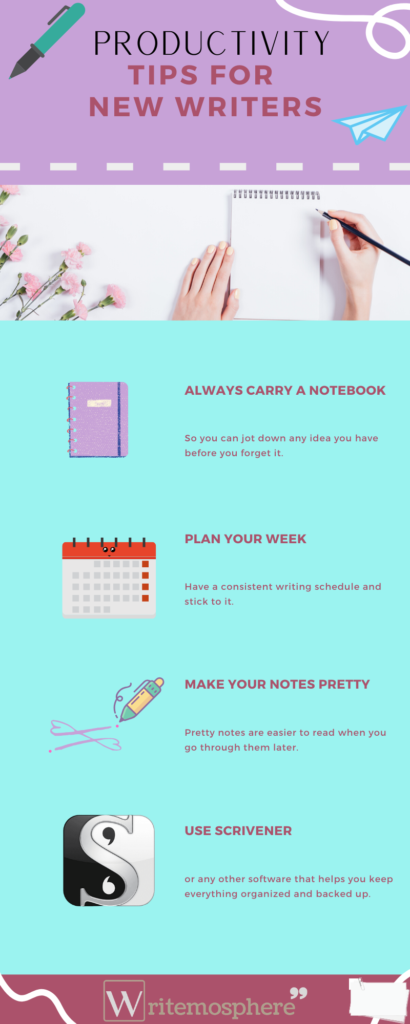
Newsletter
Did you like this post? Join now for the latest news and exclusive tips!



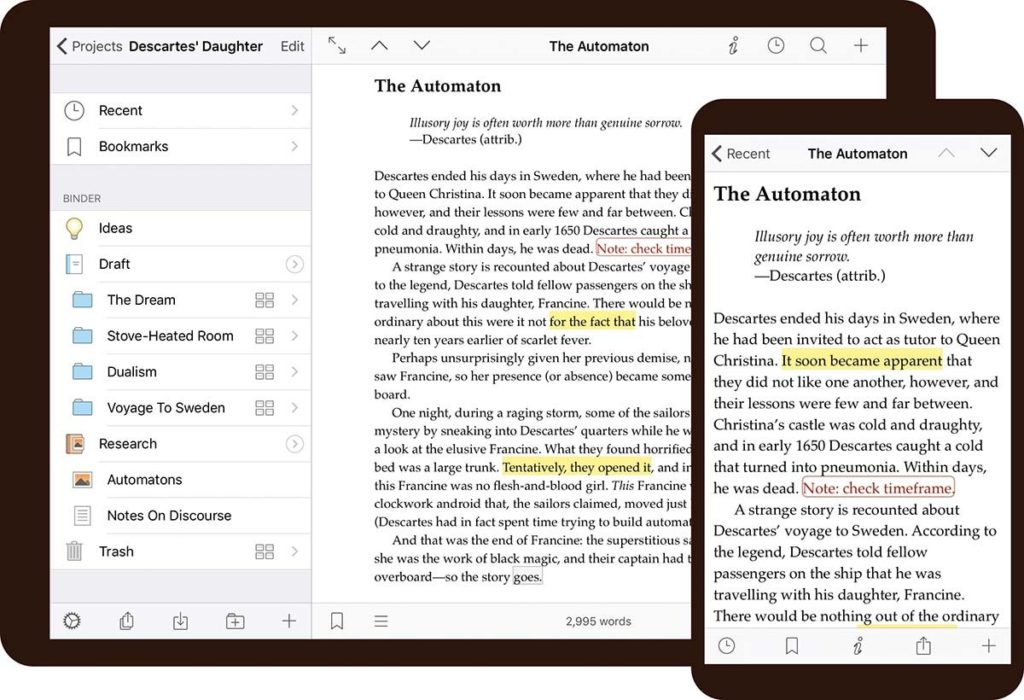











One Response